Let’s craft some high-rank SEO content with the assistance of ChatGPT. ChatGPT is a fantastic tool for producing high-quality content for articles, blogs, and marketing copy. It’s especially useful for content creators seeking inspiration or assistance in creating coherent and engaging text. To create SEO content with ChatGPT, you need to blend search engine optimization and user engagement. Here’s a simple guide to help you through the process:
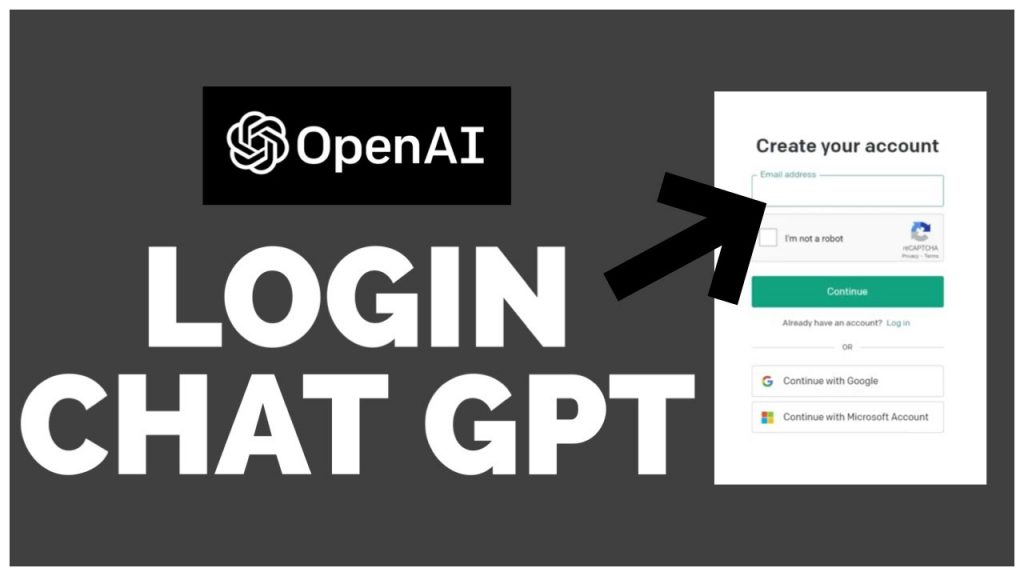
Create a ChatGPT account.
Enter a relevant title for the content you want to generate. (For more informative content, feel free to request multiple rewrites within the GPT chat.)
These basic steps represent the easiest way to generate content.
Now, let’s talk about utilizing the AIPRM extension in Google Chrome for intelligent and engaging strategies in crafting SEO content. The AIPRM Extension is a versatile tool for optimizing content creation, refining SEO strategies, and boosting productivity in Google Chrome. Here’s how to use it:
- Visit the Chrome Web Store and search for AIPRM to find the extension.
- Choose the AIPRM Extension, click on “Add to Chrome,” and it will be added successfully to your Chrome browser.
With the AIPRM extension in ChatGPT, follow these initial steps apps:
- Select the topic for the blog post.
- Choose a prompt within the Blog Post Title Generator AIPRM.
- Input the desired title for content creation, and choose your preferred language, tone, and writing style.
Following these steps will give you a relevant title for your blog post. Before finalizing the title, it’s crucial to identify high-ranking titles on Google. Use the Google Keyword Planner tool for insights into your content or advertising strategy:
Search Google Keyword Planner.
- Go to the keyword planner and select “Discover New Keywords.
- Input the titles from ChatGPT and click to get results.
- These results will show you high-ranking titles on Google.
After selecting the titles, let’s generate the content with ChatGPT. Choose the SEO title and the Human-written 100% unique prompt, enter the title, and let the content generate.
As content creators, it’s important to review for duplicate statements. Use a plagiarism tool to ensure the content is entirely unique:
- Enter “Plagiarism Checker” in Chrome.
- Paste the text generated by ChatGPT into the plagiarism checker to identify any duplicated content.
- Copy the duplicate sentence and use ChatGPT to rewrite it completely, ensuring 100% uniqueness. Replace all duplicate sentences with unique ones.
Now, let’s head to WordPress, insert the content into a new blog post, and enhance it using the Rank Math plugin. Locate the SEO score at the top right; a low score may affect visibility in Google search results. To boost the post’s ranking, optimize the content. Click the score for auto suggestions, implement them, and watch your SEO score improve.
In the end, add a fitting image that enhances the blog post content and then publish it.




Great information shared.. really enjoyed reading this post thank you author for sharing this post .. appreciated